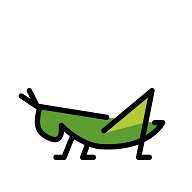New Year, New Look!
Welcome to my revamped website!
After banging my head against blogdown and Hugo on and off for several months (years), I think I understand enough about it to refresh my site. This has been my weekend coding hobby. It’s taken so long that the under-workings of Hugo and the Academic theme used here have changed in the meantime.
Setting up a site is simple enough if you follow the instructions online. The template builds a skeleton of the website and all you need to do is replace the placeholder text with your information. Simple right?
Not quite. The underlying file structure takes some getting used to and you’ll have to trust the magic as your site gets compiled. But once you pass that hurdle, the system is quite powerful and the results are neat.
There are many features to take advantage of. My interest was in having one site for code documentation and blogging as I was not satisfied with having a “regular” website (WordPress) with a blog and my code documentation separately on GitHub Pages.
My code documentation was also messing up my GitHub. I’m not a big fan of having documentation (e.g. a static website) lumped together with package files. I also didn’t like having an orphan branch for my documentation (no winners here). I can take advantage of the features of Hugo to move my static sites off their respective repositories and into one central one. It’s better this way as some of the static pages weren’t even relevant to the rest of the repo.
There are some features that are missing/not easily implemented compared to WordPress that I will miss. You can’t comment (without third party systems) or “follow” people, you can’t schedule posts and you can’t track views unless you set up Google Analytics or similar. The workflow is a bit tedious for fixing minor things (like spelling mistakes).
I will keep blog posts on the WordPress site as an archive. I have linked to relevant blog posts in this site.
There are some peculiarities that require things to be done a certain way:
Things I noted
- I changed the name of the “Public” folder to “docs” so that my site can be built from the “docs” folder on GitHub. This seems the simplest way to organise this. The alternative is to have the “Public” folder on a different branch.
- Sometimes it’s a challenge to troubleshoot why things aren’t working they way you want. E.g. I couldn’t work out why the country wouldn’t show up in the document when including an address in YAML
- A header image/thumbnail can be included in the same folder as the content but it must be called “featured” or it won’t be recognised. File names are case-sensitive
- You can have as many folders as you want called whatever but the (r)markdown file of the page must be called “index”
- In the “Courses” feature the parent page must be called "_index" or it won’t work. 🤷
- Rmd and the “Courses” feature don’t play nicely. Defining a table of contents via
bookdownoutputs in the YAML doesn’t work and callingtoc: truedirectly in the YAML (following the guide) doesn’t work either. bookdownandblogdowndon’t play nicely together in the same project either.blogdownwill try to render thebookdownpages as a site rather than lettingbookdowndo its thing and make a nice gitbook.- To allow this behaviour, you need to make use of the static file builder (See below)
- Despite the template saying “Upcoming talks” Hugo doesn’t render things in the future (incl blog posts). You need
publishDatein the YAML - emojis are a nice feature 😄
Using the static folder to render a gitbook
To render rmd files into another output than blogdown::html_page you can put the rmd in the “static” folder then write a script that compiles the site in a specific order. To permit a gitbook page within the site:
- Save the
bookdownfiles in the “static” folder- It doesn’t work with files in the “content” folder, these will get the usual treatment
- Create a folder called “R” in the root directory
- Create an R script called “build.R” in the “R” folder
- Add the render functions you need.
blogdown::build_dir("static")is a wrapper for plainrmarkdown::render()as is so it works best with simple filesbuild_dirdoesn’t work for our gitbook example because we want a gitbook that knits withbookdown::render_book, otherwise you will get a bunch of HTML files from the standard render function- There’s something funny going on with the working directories. Running
render_book("static/index.rmd")doesn’t work, neither does the full address. Instead I had to change the working directory for the function to find the right files. I’m not sure where the function is looking as the project working directory is the root directory.
The above means that all the rmd files for the gitbook also get copied into the “docs” folder. I don’t think it’s avoidable. It’s also s l o w e r to build the site because the gitbook gets rendered every time (unless you “comment it off” in the build.R script.
I also have a line to render my CV rmd into a PDF saved into the static folder. That PDF is then copied to the “docs” folder so I have an updated CV without needing to manually create one every time I update the original rmd. I think this is pretty handy.
Here’s what my build.R file contains:
# Make CV PDF
rmarkdown::render('content/cv/index.Rmd', output_format = rmarkdown::pdf_document(keep_tex = FALSE), output_dir = "static/files/", output_file = "Kong_JD_CV.pdf")
# make gitbook
# blogdown::build_dir("static") doesn't work because we want a gitbook that knits with render_book
# whereas build_dir uses rmakrdown::render() thus giving html files
old <- getwd()
setwd("static/teaching/GLM/")
bookdown::clean_book(clean = TRUE)
bookdown::render_book(input = "index.Rmd")
setwd(old)Having a drafts folder
Hugo will not render draft blog posts by default but blogdown will still render the files for your local site and these files get pushed to GitHub. If you don’t want your repo to contain spoilers, then you need to separate your draft posts from the published posts.
One solution to stop blogdown from rendering .rmd files is to keep them in the “static” folder but Hugo will copy these files to the “public” (or “docs” folder in my case). I could not find an option to tell Hugo to ignore some files in the “static” folder. This does not solve our spoiler problem.
We can have a “draft” folder under “content” and tell Hugo to ignore it in the config.toml file (ignorefile) but that doesn’t stop blogdown from rendering the file.
I haven’t found a solution to stop blogdown from rendering and Hugo from copying the file but Hugo doesn’t add every folder from the root directory to “Public”, only folders that match the template. So I have a folder called “drafts” which contains my drafts. blogdown will still render the files every time they are saved while using serve_site but they won’t interfere with the site itself. When I’m ready to publish them I can copy them to the “content/post” folder. I also added the “drafts” folder to my .gitignore.
blogdown has a handy function to generate a new blog post. By default it will add the new files to “content/post” but I changed this to write directly to the “drafts” folder via the variable subdir and with a custom date that is used to name the folder:
blogdown::new_post(ext = ".Rmd", title = "test", subdir = "../drafts/", date = "2021-01-01")blogdown does theoretically have a means of excluding files…
In blogdown::build_site there is a function (list_rmds) that lists files in the “content” folder and excludes files beginning with _:
files = files[!grepl("^_", basename(files)) | grepl("^_index[.]", basename(files))]But you’ll notice it doesn’t exclude files called _index without another ! in front of grepl. For example, if I have an file called _drafts.Rmd, then build_site will ignore it. But if I have a file called _index.Rmd, then build_site will render it. I don’t know what the behaviour of this is supposed to be so I’m not sure if it is a mistake.
This function is not present in preview_site which means that the live preview is going to build all your .Rmd files regardless and it will show up on the live preview.
Either way, your drafts will still get pushed to GitHub unless you specify the files in .gitignore (e.g. **/_*.Rmd) so I wouldn’t say using _ in your file names is an easier option.
Other customisations via “layouts/partials” templates
Because Hugo copies any folder in the root directory into “docs” which matches the theme template, it will override any files in the “themes” folder that matches the name of the folder in the root directory. This means that you can create custom templates without modifying the original template. Thus, having a folder called “layouts/partials” will override any “partials” templates within the “theme” folder.
I have added some minor customisations to reflect personal preference:
- Added markdown to the author list in
page_metadata_authors.htmlso that I can customise my name and bold it in the list of authors under publications - Changed the site footer to include
blogdown - Changed
page_metadata.htmlto show both the last modified and published date. Last modified date is default.
I’m not saying goodbye to the grasshoppers so my flavicon is a grasshopper emoji 🦗